After spending nearly 17 years designing and building websites, I can safely say that every small business owner wants their website to be listed number one on Google. In their minds, that number-one spot equates to more website traffic, more leads, more clients, and more money.
But getting a page on your website ranked number one isn’t exactly easy. It takes a website that is ready to be optimized for search and a lot of ongoing work over time.
- You need a website that is built with search engines in mind. It must have a solid technical foundation and a clean design that makes the site easy to use.
- You need smart, strategic website copy and marketing content that speaks directly to your ideal clients and aligns with what they are searching for.
- You need search engine optimization so people who need your services can find you.
That last one — search engine optimization — is the tricky part because it’s multifaceted. It’s also the most complicated and nuanced part of creating a successful website. Luckily, you can rest easy because this post covers everything you need to know to optimize a freelance website.
Table Of Contents
- What Is Search Engine Optimization?
- SEO For Freelancers
- SEO Guarantees, Pros, And Plans
- How To Optimize Your Freelance Website
- Keyword Research Comes First
- Create And Optimize Your Content
- Define The Focus Keyword
- Create An Outline
- Write And Optimize The Headlines
- Write Clear And Conversational Content
- Optimize the URL Slug
- Optimize For Readability
- Optimize The Images
- Create A Link Strategy
- Optimize The Links
- Optimize The Page Title And Meta Description
- Optimization Opportunities For Posts
- Optimize For Your Personal Brand
- Use Post Taxonomies Correctly
- Optimize Taxonomy Archive Pages
- Display Related Posts
- Add A Table Of Contents
- That’s A Wrap On SEO For Freelancers
What Is Search Engine Optimization?
Search engine optimization, also known as SEO, is the practice of getting found online. It’s a set of processes and tactics aimed at optimizing websites and web pages to improve a website’s visibility in search engines.
Most conversations about SEO tend to focus on Google and what works best to improve google rankings because Google has the lion’s share of the search market and is the biggest and most prominent player in the game.
The good news is that what works for Google and other search engines is also what works best for the people that visit your website to learn more about your services.
- Search engines want to provide the best, most relevant answers to the questions users enter into the search field.
- Search engines use algorithms to match the web pages that appear in the search results listings with a user’s search intent — the purpose of their search or why they are searching for something.
- Search engines strive to understand what pages are about so they can recommend pages from websites considered to be high quality, useful, and helpful.
This article focuses on search engine optimization for freelancers. More specifically, how to optimize a freelance business website so it provides the information prospective clients need to make a buying decision and aligns with what search engines need to include your website in the search results.
SEO For Freelancers
When you decided to start freelancing, you likely realized that you needed a website pretty quickly. A website legitimizes a freelancer showing that you take your business seriously, you’re not flying by the seat of your pants, and people can trust you with their projects and their money. And I know you agonized over the web design and copy and content for your freelance website, spending hours looking at other people’s websites for ideas and inspiration and tweaking your own site constantly until it felt just right.
You’ve invested a lot of time, energy, and effort into your website, and you want people to hire you, buy from you, learn from you, and subscribe to your email list. But they can’t do that if they don’t know you exist. You cannot rely on the belief that if you build it, they will come.
Once your freelance website is launched, your new job is marketing your freelance business and getting as many people to your website as possible so they can get to know you and see what you do — and SEO is how you do that.

SEO is how your website and services get discovered naturally by new people when they search for what you do or the results your work produces on sites like Google.
Other benefits of SEO for your freelance business include:
- SEO helps expand your reach and gain visibility for your brand and services. Showing up in search engine results page listing is also a trust signal for prospective clients.
- The research that powers a successful SEO strategy can help you better understand and communicate with your ideal clients and improve the quality and relevancy of the content you create.
- SEO can help improve the quality of website visitors, meaning that the people who visit your website will be a good match for your services and genuinely interested in what you have to offer and how you can help them.
- SEO forces you to improve your website user experience. Search engines reward quality websites that prioritize user experience and ease of use.
- Many SEO tactics also help boost your visibility across social media platforms and earn more clicks on your content. Many freelancers who actively work to improve their website SEO and build their brand on social media see higher traffic numbers from social media than from organic search.
- A lot of SEO tactics cost nothing to implement. Later in this article, you’ll learn more about several free optimization tactics you can apply to your website.
Earning And Keeping Page Rank
SEO is a zero-sum game.
Every time a page gains rank and increases its findability in search engines for a specific keyword or key phrase, another page loses rank and decreases its findability.
When you consider that every other freelancer, entrepreneur, agency, small business, and enterprise selling the same services you’re selling or selling to the same people you’re selling to want to earn the same search engine results page (SERP) listings that you do. Just like you, they all want to be found on the first page of Google.
What does that mean for you and your freelance business?
- SEO isn’t a do-it-once-and-move-on activity.
- SEO isn’t a box you check on your website to-do list.
- SEO isn’t something you can forget about.
Search engine optimization will be a part of your freelance business marketing strategy for as long as you’re in business and have a website.
- SEO is an ongoing brand awareness and traffic generation effort that you can not afford to ignore.
- Successful SEO is the culmination of a lot of different optimization tactics that work together to drive results. Paying attention to only one tactic and ignoring the rest won’t be very effective.
- SEO efforts must be applied to both your new content (to gain rankings) and your existing content (to maintain and advance rankings).
Years ago, SEO was a lot easier. You could advance in the search engine rankings and maintain your rankings with a lot less effort. Today, it’s a lot harder. And not just because there are far more “SEO experts” and SEO companies all vying to get their businesses and clients’ businesses on the first pages of search engine results listings.
These days, search engines like Google try to answer questions and respond to search queries in as few clicks as possible, which often means never sending someone to a website.
Defining Your SEO Goal
With features like Featured Snippets, People Also Ask, Related Questions, and Knowledge Panels, it can feel like search engines are working against you to keep traffic for themselves.
These features help searchers get the information they’re looking for fast by placing answers and data above the first organic result, in what’s called the zero position. This content is referred to as zero-click content because the searcher doesn’t have to click to get the information they need.
- SEO experts say search engines are stealing your website traffic by using your content in their zero-click content, and it’s why organic search traffic is in decline and you may be seeing less traffic coming to your website from search engines.
- SEO experts also say that if you’re one of the lucky websites whose content gets picked up by search engines and included in Featured Snippets or Related Questions, it can actually increase organic traffic and bring more people to your website.

If your SEO goal is organic traffic — new people discovering your freelance website through search engines and clicking a link to visit your website — and your site doesn’t show up in the search results, you’ll need to increase the chances of your content getting a top spot in the organic search listings or getting included in the zero-click content by:
- Improving your existing content and pages to make them more valuable.
- Doubling down on your on-page optimization efforts and structuring your content to match the formats of zero-click content.
- Continuing efforts like earning citations, building backlinks, and getting people to share your content across social media channels.
If your SEO goal is brand awareness — building authority in support of your other marketing efforts — seeing your site and brand name in the content search engines choose to feature is a good thing. To take advantage of this opportunity:
- If you already have pages on your site featured in zero-click content, evaluate those pages and try to replicate what you did on other important pages on your website.
- If none of your pages are included, adjust your content creation process and on-page content structure and styling to optimize for inclusion and match what search engines look for — clear, quality answers that match search queries.
Does Your Freelance Business Need SEO?
Your freelance business doesn’t need a global audience to be successful, and your freelance website doesn’t necessarily need fantastic search engine rankings to attract new clients. You can build a successful freelance business and meet your revenue goals without investing time or energy into SEO if:
- You do a lot of networking to grow your network, gain brand visibility, and connect with new clients.
- You do outreach and follow-up to nurture existing relationships with referral partners.
- You actively market yourself, your services, and your business online and offline and people engage with you and your content.
- You get enough website traffic and new business inquiries from other sources.
- You regularly send an email newsletter and your subscribers open your emails and engage with your content.
- Your lead pipeline is full, you have enough clients, you’re booked solid, and you’re hitting your revenue targets.
Never forget that space in the search engine results pages is ridiculously limited. Few businesses ever earn page 1-5 rankings for their chosen keywords and key phrases, which means there are tens of thousands of freelancers (if not more) building successful businesses and finding clients without relying on SEO.
SEO Guarantees, Pros, And Plans
The real experts — the ones who are really good at what they do — are busy, booked solid, and not inexpensive. They don’t have time to evaluate random websites and they don’t send strangers emails promising to improve their SEO.
If you receive a random email from a random stranger claiming that your website is losing rankings or that they can magically swoop in to deliver a page one ranking or lots of website traffic, delete it. There’s a 99.999% chance that it’s a scam.
SEO Guarantees
When it comes to SEO, there are no guarantees.
- No one can guarantee a specific ranking or result because no one can control what search engines do or how they work.
- No one can promise a specific result because ranking positions fluctuate. Your ranking for a keyword today might not be your ranking for that same keyword tomorrow.
- No amount of money can guarantee a specific ranking. Even when investing in paid search, you’re still competing with everyone else who is buying ads.
If an SEO expert promises you specific rankings in a specific timeline, especially without doing a deep dive into your existing website and analytics, get a second opinion.
Not All Search Rankings Matter
Another false promise to watch out for is one that promises a specific ranking without telling you what keyword or keyphrase it is for or explaining why it’s a keyword you should care about.
All keywords and rankings are not equal.
The only keywords and key phrases that matter to your freelance business are those directly relevant to your services, those you can be competitive on, and those that match a current or future purchase intent. Earning a page one ranking or high ranking on an unrelated keyword, a keyword that will never lead to a conversion or a keyword that no one is searching is ineffective and a waste of time.

Your Freelance SEO Plan
I’ve hinted at this already, SEO isn’t the only way to get found online by people who need what you’re selling, because search engines aren’t the only sources of website traffic. For many freelancers, social media platforms like TikTok, Instagram, Facebook, LinkedIn, Twitter, and Pinterest send more traffic to their websites than search engines do.
With that said, investing in search engine optimization can have a positive effect on everything else you do to market your business and attract clients.
A successful SEO strategy is a diversified strategy that takes into account a variety of ways to get found by new customers. It also leverages every possible opportunity to use your keywords and optimize your content without crossing into icky tactics and spam territory.
10 Things to include in the SEO plan for your freelance business:
- Improving the technical foundation of your website to improve page load speed, accessibility, discoverability, and ease of use.
- Researching the right keywords and phrases to focus your content around.
- Creating helpful quality content that matches what your clients are searching for and optimizing that content.
- Getting listed in the search engine results pages and working to advance your rankings.
- Investing in text, video, image, and audio content and creating a distribution plan.
- Getting your content highlighted and included in social media organic search and explore page content.
- Building brand recognition and trust so more people click your links, click your paid ads, visit your website, and stay on your site longer.
- Getting other people to share your content with their communities.
- Building quality backlinks by getting your brand, name, and content mentioned on websites with domain authority.
- Tracking analytics data, interpreting data to assess what’s working and not working, and adjusting efforts as needed.
It’s likely that several of the tasks included in this list are things that are outside your wheelhouse. It’s also likely that you won’t have time to do all of these things right away or at the same time — and that’s okay! While it’s a good idea to familiarize yourself with the basics of SEO and even do your own SEO at first, it’s best to hire an SEO expert when you get to the more advanced tactics.
Hiring SEO Experts
The industry you’re in, what you sell, and who your clients are will determine how effective SEO can be for your business and how long it will take to see results. While you can see some quick wins, especially with local SEO, with search engine optimization you’re playing the long game.
If you have more time than money, you can DIY your SEO.
Earlier I mentioned that many SEO tactics are free and you can do your own SEO. This is absolutely true. Many freelancers and small businesses spend literally hundreds of hours learning everything they can about search engine optimization so they can DIY their SEO.
I did my own SEO for my brand design, graphic design, and web design agency for years and new clients from around the world found my website and hired me. Thanks to content marketing and SEO, I didn’t have to rely on local clients and I was never limited by the value my local market put on my services.
If you have time and a limited budget, you can work with an SEO strategist.
Eventually, I admitted my own limitations and decided to hire an SEO strategist to help with keyword research and create an SEO plan I could execute. With my skills, working with an SEO consultant was a great fit — they did the research and outlined the plan, and I worked the plan.
Today, this is my process:
- An SEO partner does the initial keyword research.
- I outline a content plan and we create a content calendar.
- My team creates content briefs that pair with my content frameworks.
- Clients (subject matter experts) create content using the briefs and frameworks.
- My team edits, polishes, optimizes, and publishes the content on their websites.
This is also why I recommend…
If you have more money than time, hire an SEO provider.
Working with an SEO specialist can provide the results you’re looking for without using much of your time. If you’re busy or not interested in becoming an SEO expert yourself, hiring a pro that understands your market and your business (and doesn’t also work with your direct competition) may be just what you need.
An SEO agency will do all of the work from the initial website audit and keyword research to the SEO strategy to the execution of that strategy. They’ll often have researchers, strategists, content creators, and optimization specialists on their teams.
When hiring an SEO pro, do your due diligence.
There are a lot of fraudulent bad actors out there posing as SEO experts, and a lot of SEO experts who barely know more than you do. When hiring an SEO consultant or full-blown SEO agency, do your due diligence before making any decisions.
Interview different SEO partners and compare:
- Your experience communicating with and interacting with them.
- Their process for understanding your industry, business, clients, services, competition, goals, reach, and website.
- Their recommendations, timeline, and commitment requirement.
- Their execution plan — who will be doing the work. You? The SEO expert you’re speaking with or a junior member of their team?
- Their references and what their clients have to say about working with them and the results on their work together.
Before signing a long-term contract, consider engaging an SEO expert for an initial website and SEO audit. This will give you an opportunity to see how you work together, experience their work first-hand, and make sure the partnership is a good fit before they touch or change anything on your website.
A good SEO partner will:
- Look at your site holistically — more goes into successful SEO than keywords, HTML titles, and meta descriptions.
- Educate you about best practices and black hat tactics to avoid, and make sure to leverage all free tactics before spending your budget on paid tactics.
- Work with you to research keyword opportunities, identify where you can be competitive, and provide a plan with recommendations for using those keywords.
- Track ongoing SEO efforts to see what’s working and not working, and make recommendations to course correct when needed.
- Provide reporting and status updates on your rankings and the ROI of your partnership.
How To Optimize Your Freelance Website
As a freelancer, you’re likely doing your own content marketing. You’re the one creating and optimizing your content and you need to see a positive return on your efforts. You need to take advantage of all of the free SEO tactics that can help improve your search engine rankings and bring more of the right people to your freelance website.
First, understand the different types of SEO:
- Technical SEO: The process of ensuring your website meets the technical requirements of modern search engines so search bots can effectively crawl it. It’s one aspect of on-page SEO that focuses on code quality, schema markup, XML sitemaps, user experience, accessibility, mobile-friendliness, site stability, and site speed, as well as SEO plugins and connecting your website to Google Analytics and Google Search Console. This is typically the responsibility of your web designer or developer.
- On-Page SEO: The process of optimizing the individual pages on your website to influence your search rankings. It includes things like your website’s content architecture and the content itself, as well as heading structure, meta-tags, page titles, links and anchor text, images, and more. This is typically the part of SEO you do because it’s what you can control (mostly).
- Off-Page SEO: The process of leveraging tactics beyond your website — activities related to SEO that don’t happen on your own website — to improve its search rankings. It’s mostly about gaining backlinks from other websites but also includes brand awareness activities like media mentions, social media mentions, and brand attention. This is typically the responsibility of marketing and SEO experts.
This article focuses on on-page SEO because that’s the part of SEO you can do yourself and it’s the part you have the most most control and influence over.
Second, understand E-E-A-T — and not the eating food action.
All SEO efforts — technical, on-page, and off-page — work together to demonstrate your Expertise, Experience, Authoritativeness, and Trustworthiness (E-E-A-T or EEAT).
E-E-A-T is a part of Google’s algorithm that speaks to the guidelines Google uses to determine whether a page of content is valuable to readers and whether it should rank well. It’s a concise way for Google to communicate its desire to identify high-quality, helpful content from trustworthy sources that is directly relevant to what someone is searching for.
Apply the E-E-A-T guidelines to your freelance business website by:
- Showing your experience and expertise through blogging, podcasting, or publishing other types of helpful content on your website.
- Increasing the amount of time visitors spend on your website and earning links to your web pages from other websites and social media.
- Using a clear About page that helps people get to know you, the expert behind the website, as well as displaying testimonials and reviews.
Many of the tactics that support EEAT are also free SEO tactics you can use to not only optimize the pages on your website but also improve the UX for interested people, potential leads, and prospective clients.
And now it’s time to walk through those free SEO tactics!
Keyword Research Comes First
To create content that moves visitors into your sales funnel, improves your findability online, and brings new people to your website, you need to match the right topics with your ideal buyers and the words and phrases they’re using to search for what you do — and that’s done with keyword research.
Keyword research is the process of identifying the topics directly related to your business that prospective clients are interested in. It’s finding the most valuable and relevant words, phrases, and questions your target audience types into search engines like Google when looking for information about those topics and what you do.
Using the right keywords and phrases in your website copy and content can get your brand and services in front of the right prospective clients, and more of them. Keyword research is the foundation of everything related to optimizing your content and website for search engines and what makes the optimization you do on your website work!
If you want to grow your freelance business fast, you cannot skip keyword research.
The process of researching the right keywords to market your freelance services helps you better understand your clients by giving you insight into what your target audience cares about, is interested in, and is actually searching for. It can highlight the problems they need to solve, the concerns they have, the risks they’re afraid of, the desires they dream about, the solutions they’re looking for, and more.
- Freelancers who skip keyword research and jump straight into content creation end up creating the content they want to create on the topics they want to talk about. They invest a lot of time into their website and content marketing but are left scratching their heads and wondering why they don’t have more leads.
- Freelancers who make time for keyword research know what prospective clients are interested in and create content on the topics they care about and want to learn about. The content they create is purposeful, helpful, and aligned with their revenue-generating offers, which fills their pipeline with quality leads.
Doing Keyword Research For Your Freelance Website
Here’s how to get started finding the right keywords for your freelance business:
- Brainstorm a list of topics directly related to your revenue-generating offers (what you sell and how you help people), as well as topics related to what you do.
- For each topic you identified, brainstorm and search for similar and related words. Look at the Google Suggest terms, Google’s People Also Asked, and Google’s Related Search topics. Try tools like AlsoAsked, KeywordsPeopleUse, Google Keyword Planner, Ubersuggest, and AnswerThePublic. This will give you clusters of keywords for each topic to create content on.
- Assess search intent — the problem a searcher intended to solve, or the answer or solution a search was expecting to find when they entered the keyword or keyphrase into a search engine. Search intent is about understanding why someone was searching for something and what they intended to do or accomplish. Only keep keywords and phrases where the search intent matches your goals and offers.
- Evaluate search volume (searches per month), keyword difficulty (competitiveness), and keyword profitability (conversion potential) for each keyword and key phrase to figure out if it’s possible to compete successfully for that word or phrase. For example, I may never be able to make it to the page one search results for the general term like “business coach” but the longtail keyphrases “business coach for web designers” or “business coach for freelancers” are definitely options I can compete on.
- Narrow the list to the keywords that best fit your business and brainstorm synonyms, variations, and related terms and concepts for each keyword or phrase to keep your content conversational and natural while providing more depth and context.
Again, the magic of keyword research is that it shows you how to get your website seen by more people by telling you what the people who search for what you do want to know. Keyword research tells you what topics to cover in your content to get the results you want.
To learn more about SEO and keyword research, check out my friends over at Pathfinder SEO. They run a search marketing and SEO agency and Pathfinder SEO is their SEO tool designed to help small businesses and freelancers do, understand, and effectively use keyword research and complete all sorts of other SEO tasks that can improve your search rankings. The fact that they focus on education and SEO coaching is why I invited them to be a part of Content Camp!
Create And Optimize Your Content
Once you have a collection of keywords ready to go, it’s time to choose a topic, pick a keyword, and create your content. Whether you’re creating a blog post, an article, a podcast episode, a video, or even a landing page, you must take optimization into account during the development and writing process to ensure your content builds brand awareness, improves search engine rankings, or increases conversions.
To create SEO-friendly content that drives and converts traffic:
- Define the focus keyword.
- Create an outline.
- Write and optimize the headlines.
- Write clear and conversational content.
- Create the URL slug.
- Format the content for readability.
- Optimize the images.
- Create a link strategy.
- Optimize the links.
- Set the HTML page title and meta description.
Before explaining these on-page optimization tasks, understand that your content needs to be both good enough and long enough to be deemed valuable by search engines.
All sorts of sources will tell you that your content needs to be at least 500-1,000 words, it should be 1,500 words, or to earn high rankings it can’t be any less than 2,100-2,400 words. While more words mean more content to optimize and more content for search bots and evaluate, a higher word count doesn’t necessarily mean you’ll earn better search rankings because quality and comprehensiveness matter just as much.
Good SEO means prioritizing human users.
Search engines look for the same things people do: helpful, organized, in-depth, detailed, focused, clear, and easy-to-understand content in as many words as it takes. Well, in at least 300 words — anything shorter might as well be a blank page.
Now, let’s look closer at those on-page optimization opportunities.
1. Define The Focus Keyword
Each page on your website should be assigned one unique focus keyword or key phrase that defines the topic of the page. Once that topic is established, all content on that page should focus on explaining that single topic.
There are many benefits to sticking to one narrow topic per page or post:
- It’s easier to define what the page is about, which makes it easier to outline the content.
- It’s easier for search engines to understand the subject matter of a page and where in the search results it should be included.
- It’s easier for human visitors to figure out what a page is about and decide if they’re in the right place.
- It’s easier for human searchers to find what they’re looking for and figure out if it’s your web page.
- It’s easier to attract better, more qualified traffic, which can help lower your bounce rate and improve your overall website rankings.
Focusing on one specific keyword or phrase per page also helps you avoid one major mistake that can sabotage your SEO efforts and hurt your search rankings: Competing with yourself. Creating and optimizing multiple pieces of content (like more than one blog post) for the same keyword can result in a phenomenon called keyword cannibalization, where two pages on your website compete with each other for rank and neither wins.
2. Create An Outline
With a clear topic and focus keyword defined, the next step is to outline your content structure. Starting the content creation process with an outline ensures you craft a cohesive, well-planned story that flows naturally and is easy to follow. It also provides a detailed plan to create the content — and because you know exactly what to write on your chosen topic and in what order to write it, you can kiss writer’s block goodbye.
Needless to say, outlines help you write better content faster.
To create a quality content outline:
- Brainstorm a few ideas for the main headline.
- Brainstorm ideas for what needs to be included in the content for it to be of value to your audience.
- Research the topic to identify any ideas you can add to improve the depth and comprehensiveness of the content.
- Organize the main points into sections and brainstorm headlines for the sections.
- Organize the sections to establish a detailed outline.
When your outline is complete, you’ll have an SEO-friendly hierarchal content structure — including the heading structure — mapped out and you’ll be ready to start creating the content.

3. Write And Optimize The Headlines
An outline defines the main topics of the headlines and subheadlines your content must include. Headlines communicate what your content is about, what main points it covers, how different sections are connected, and whether your content is relevant to a search query. They also make your content easier to scan and easier to read.
Using headlines effectively in your content means:
- Writing great headlines.
- Optimizing headlines with your keywords.
- Using the proper technical heading structure.
Writing good headlines means connecting with the right people in a relatable way.
Because most actions and buying decisions are based on emotions, your headlines need to evoke emotion, be it pain, frustration, anger, desire, relief, or curiosity. When the right people connect to, identify with, and relate to your message, you’ll see more people subscribe to your email list and reach out about working with you.
But here’s the thing: Not every headline on the page needs to be epic.
The primary page headline and the headline for your call to action must be compelling, persuasive headlines that capture attention and provoke action.
- The job of the main headline is to get people to read, watch, or listen to your content.
- The job of the call to action headline is to get someone to convert — to subscribe, buy, join, register, sign up, inquire, etc.
The rest of the subheadlines simply need to support the main headline and explain the content in a clear, easy-to-understand manner. Be direct, use simple words and plain language, avoid complicated terms and jargon, and keep it short. And feel free to have fun and get creative! You can stand out by adding some personality to your headlines, as long as you never sacrifice clarity for cleverness.
Optimizing headlines for SEO means using the right keywords in your headlines.
When optimizing headlines and subheadlines:
- Include your focus keyword in the primary H1 headline, at least one of the H2 headlines, and one of the H3 headlines, if the content requires H3-level headings.
- Include semantic keywords — keyword variations, synonyms, and related terms — in at least one H2 headline and at least one H3 headline.
- The longer your content is and the subheadlines it includes, the more opportunities you have to work SEO keywords into your headings naturally.
- Always write for humans first. Avoid stuffing keywords into headlines just for the sake of it or repeatedly using the exact same keyword or phrase.
Creating a good user experience means using the proper technical headline hierarchy.
Heading tags (H tags) are the HTML tags that assign hierarchy to your headlines and structure to your content. While headings range from H1 to H6, most pages and posts only ever need to use H1-H3 headings.
- The H1 is the primary and most important headline on a page. It communicates the big idea or main topic and is based on the title of your outline. The best practice is to only use one H1 per page.
- The H2s are the main subheadlines — the level-one talking points in your outline that support the big idea communicated in the primary H1 headline.
- The H3s are only used if the content within an H2 section has its own sections and needs to be further organized. H3s are the level-two talking points in your outline.
- Heading tags are used in order. You should never jump to an H3 after an H1, or use an H4 after an H2. This is a mistake caused by choosing a heading tag based on its appearance and visual style, rather than its proper position in the content structure.
Using the right technical heading structure is also good for website accessibility. When headings use the proper HTML, screen readers can move through the content currently and people using screen readers better understand the content and decide if they’re interested. They can listen to only the headlines in order, then use shortcuts to jump from one heading to the next.
4. Write Clear And Conversational Content
With your outline done and your headlines written and optimized, all you have to do is fill in the blanks and write each section of your content. If it makes it easier, think of this step as writing several short pieces of content on the same topic.
Yes, you need to include your focus keyword and the variations, synonyms, and related phrases in the body of your content too.
- Work your primary focus keyword into the first paragraph and use it a couple of times throughout the content.
- Use the rest of your related keywords and phrases at least once in the content. This will happen naturally as you write because no one uses the exact same words in the exact same order every time they talk about something.
More importantly, you need to write for the person who will be reading your article, listening to your podcast episode, or watching your video.
- Focus on helping your audience solve a problem, meet a need, fulfill a desire, provide relief, overcome an obstacle, or answer a question.
- Include relevant research, studies, and statistics to enhance your content and support any claims or recommendations you make.
- Use a conversational approach — like you’re helping a client, teaching a family member, or sharing something valuable with a friend.
- Skip the big multi-syllable words and stick to short, familiar words. Skip complex sentences and use shorter sentences of varying lengths. Skip dense blocks of text and break your content up into short paragraphs.
- Don’t try to be too professional, academic, or corporate sounding. Writing at a lower reading level ensures your content is easy to understand. It also removes barriers for people with different abilities and people who speak English as a second language.
- Proofread and proofread again. Fix typos, punctuation errors, and grammar issues to improve the quality of your content and your own credibility.
- While using action verbs and power words is always good, don’t be afraid to sprinkle in a few well-placed adjectives for added impact and emphasis.
When your first draft is done, read your content out loud. Pay attention to how it feels to speak the content. Interruptions in flow and unnatural or repetitive word use will stand out, feel weird, and probably cause you to trip over your words a bit. This highlights the areas of your content that need editing.
5. Optimize the URL Slug
Once your content is done and ready to be added to your website, you must define the permalink, also referred to as the path, slug, and webpage URL.
SEO-friendly URLs are a primary ranking factor that provide clarity on the subject matter of a web page. This means you can’t rely on whatever slug is created automatically by your content management system when entering the main headline. Instead, you need to take a few minutes to optimize your URLs for search.
When evaluating URLs, Google considers several factors:
- The URL path or the words that come after your top-level domain name in a URL.
- The URL keywords that match topics and keywords people search for.
- The URL length or the number of words and characters that make up a URL.
- The URL parameters in a query string that are added to a URL to track website data.
With this knowledge, you can optimize URLs to influence search rankings in just a few steps:
- URLs need to be easy to read, understand, remember, and type. Use simple, plain, common, familiar words, and whenever possible, remove extra filler words (also called stop words) like a, an, the, and, it, for, or, but, in, my, your, our, and their.
- Include your focus keyword or key phrase in the URL.
- Google itself says it’s better to separate the words in your URLs with hyphens rather than underscores.
- Short URLs rank better than long URLs. Keep your URLs simple, short, and consisting of 3-5 words or about 50 characters. With that said, Google has said length really doesn’t matter except for canonicalization. If Google finds multiple copies of a page on your website, they will often pick the shortest URL to index.
- Don’t repeat keywords (or any words) in your URLs. It doesn’t help and it looks spammy.
- In some search engines, URL paths are case-sensitive. Stick to lowercase letters for consistency, and to avoid duplicate page issues from two similar pages of content or two similar URLs differing only by case.
Bottom line: Simple, direct URLs create a better user experience, look more trustworthy, and increase click-through rates.
6. Optimize For Readability
Readability is the measure of how easy or difficult it is to read something. Website readability refers to how easy it is to read and understand your freelance website content, and it factors in both context (the actual words used) and visual presentation (the text styling and design).
Context is handled when you write the content. It’s why I spent so much time explaining the importance of a proper content structure, clear and simple language, and using your focus keyword and all of the related keywords identified.
Visual presentation is handled through the website design and the styling of the typography stack, as well as the formatting of the page content.
Good typography design lays the foundation for good readability.
- Use a large type size for the body copy and set the line height to at least 1.5x the size.
- Pay attention to the content width. The right content width for your website depends on the body copy typeface and its size. Aim for a width of 50-70 characters.
- Set the body copy in a dark color that contrasts well with the background color.
- Make the headlines stand out by setting them in a contrasting typeface and making them big, bold, or both.
- Ensure all list elements have the proper indentation and spacing between list elements.
- Make the links obvious. Use a contrasting color and provide a recognizable visual cue like an underline.
- If any text will be displayed in all caps, apply the style with CSS so the caps lock key can be avoided.
Good content formatting makes your content more scannable and faster to read.
Every time a new page or post is added to your freelance website, you must format the content, and your choices can affect readability, accessibility, mobile friendliness, and SEO.
- Assign the headlines and subheadlines the proper heading tags.
- Break up big blocks of text into smaller 1-3 sentence paragraphs.
- Use bullet lists, number lists, checklists, and comparison tables to highlight key points, steps, and takeaways.
- Use italic styling for a gentle emphasis and bold styling for a strong emphasis. Think of italic and bold styling as salt for your content: A little adds a lot of flavor and a lot can ruin the whole dish.
- Use images that are directly related to the content and add context to the concept being explained. Assign alt text to all images that contribute to the understanding of the topic or consider adding a caption that explains what’s in the image.
When someone comes to your website or visits a page on your site, they want to figure out if they’re in the right place and find the information they’re looking for fast. Good typography design and content formatting help them do that. They also help keep people engaged with your content and on your site longer — and that leads to higher conversions.
7. Optimize The Images
Image optimization refers to reducing image file sizes as much as possible without sacrificing image quality, and improving the accessibility of images on web pages. Image optimization is important because it improves page load speeds and overall site speeds, enhances user experiences, and contributes to better search engine rankings.
But image SEO isn’t just about learning how to optimize image size. It’s about helping people and search engines understand the context of the images on a page and the role the image plays in telling a story or communicating a concept.
There are four ways to optimize images for improved SEO and accessibility:
Optimize image sizes.
Optimizing image size is both about the size and the weight of the image used.
- Overly Large images can cause slow page load speeds, which negatively affect search rankings and irritate impatient visitors. The width of your images should not exceed the width of your content area and the resolution should be set to web resolution (72 dpi).
- Images contain extra data you can’t see. Removing this extra data can reduce the size of your images, which means they’ll load faster and your page load speeds will be better. A few tools that do this are ImageOptim, Ewww.io, JPG Optimizer, Tiny PNG, Kraken.io, Optimus, Imagify, and Robin Image Optimizer.
Let’s use this image as an example:

Optimize image names.
Avoid using images with generic names, like the names assigned by your digital camera, the numbered images from a photographer, or those from a stock photo site.
When uploading images to your website, first give them a descriptive name. This makes the search feature in your media library more effective, it helps search bots crawling your website understand what the subject of the image is, and it helps people too.

Good image name examples:
- green-smoothie-with-ingredients.jpg
- jennifer-bourn-logo.svg
- social-media-user-growth-chart.png
- business-coaching-course-bundle.jpg
Bad image name examples:
- IMG_1423.png
- logo.gif
- tyler-nix-UVLlH1-xJWI-unsplash.jpg
- pic-06.jpg
Assign clear alternative text (Alt text).
Alt text is the text that appears in the image HTML to describe the image. It is used by accessibility screen readers, search engines, and in place of an image if the image doesn’t load. While most people who visit your website will never see an image’s alt text, it is an important part of creating an accessible website and providing contextual information about the images on your website to search engines.

Alternate text is added to images using the Alt Attribute, commonly called the Alt Tag. It should describe the image and what it is about or the intended meaning. If appropriate, alt text can include your SEO keywords.
- Alt text should help someone who can’t see the image understand what the image is and it’s meaning or relevance to the content.
- If displaying text in an image (a quote image), use that text as the ALT text as long as the text is not already displayed on the page above or below the image.
- Not all images need alt text assigned like images that serve a decorative purpose.
Add and optimize image captions.
Image captions aren’t right for every website, but several user experience studies have shown that captions stop the scroll.
When used, they’re one of the most-read parts of a webpage. Captions also provide additional opportunities to provide descriptive contextual information about images — ideally, with your focus keyword or key phrase included in a non-spammy way. For example, if you’re including charts, graphics, infographics, or images from other websites, you can use the caption to cite and link to the source.

Do not use the same text for the the alt text and the image caption. For those using screen readers, they’ll hear the same thing repeated multiple times and that’s not a good user experience. Images don’t need both alt text and captions unless the two are communicating very different messages.
9. Create A Link Strategy
Optimizing your website is about making it easy to use and making it easy for people to find the information they are looking for. Links in your primary navigation, website footer, website sidebars, and website page content, as well as links from other websites to your website, provide a variety of ways to access your most important pages and other relevant content.
Internal links are the most important links.
Internal links are links that connect two different yet related pages on your own website. These connections, which include the links in your website navigation menu and all other links between pages on your website, help people find more of your content, visit more of your web pages, and stay on your site longer.
When adding new pages and posts to your website:
- Add links to relevant existing pages and posts in the new content.
- Edit relevant existing pages and posts to add links to the new content.
A solid internal linking structure also provides search engines topical signals as to what your web pages are about, and search bots more ways to crawl your site and index its pages. Relevant internal links distribute PageRank authority (the measure a webpage’s importance) across your website and improve your search rankings.
When it comes to the success of your freelance business website, internal links are critical to its SEO and its content strategy. But they aren’t the only type of links that matter. You also need inbound links and outbound links.
- Inbound links, also called backlinks, are links on other websites that link to and send people to pages on your website. Each inbound link your website earns acts as a vote of confidence in its quality and value. The more inbound links or backlinks a page on your website has, the more visitors it will receive and the higher its chances are of showing up in organic search results and being shared across social media.
- Outbound links are links on your website that link to and send people to pages on other websites. Outbound links add value for visitors, especially when linking to your sources or linking to sources of additional information on the topic you’re writing about. Linking out to relevant content also adds context to your own content and introduces important topical signals that help search engines better understand your website.
When creating your content strategy and SEO plan for your freelance website, map out your internal link structure and plan your guidelines for when and how to use outbound links. As for inbound links, you’ll earn those after your content is published, and they will come from direct outreach and marketing your content.
9. Optimize The Links
People and search bots move through the internet using links. Links are the roads of the internet, connecting pages and websites around the world. Optimizing links is akin to building new roads and adding signage that tells people where to go to reach their destinations.
The purpose of optimizing links is to help people and search engines understand what they will find when they click a link. Optimized links hint at the topic of the linked page, and when done correctly, both the page that contains the link and the destination page linked to benefit.
Links can also be used to optimize your overall website, improve the discoverability of your content, and get more of your pages included in organic search results.
Look at the two link examples below.

In the first example, the only thing people and search engines see is the website URL and it doesn’t communicate anything about what the website is about or what you’ll find if you click the link. In the second example, people and search engines can read the link text, called anchor text, which describes what the page being linked to is about. The anchor text hints at the subject of the page and provides a signal for relevant keywords.
Anchor text creates a better user experience for visitors as they interact with your website and the links included on the pages. It also provides an additional opportunity for search engine optimization, as long as you never prioritize stuffing keywords into anchor text over ease of use by a human visitor.
Tips for optimizing a link effectively:
- Links should be relevant to both the page the link is on and the page the link sends people to. Think of links as additional access points to more related content.
- Keywords can be included in link anchor text as long as it fits naturally into the page content without feeling forced. If possible, try aligning the link anchor text to the page title of the destination page.
- Don’t overdo it. Too many links using the exact same anchor text or too many links on a page can work against you.
- If the anchor text is descriptive enough, you do not also need to assign a link title. If the anchor text is not descriptive, add a title to the link HTML that describes the purpose of the link or what is being linked to.
10. Optimize The Page Title And Meta Description
HTML page titles and HTML meta descriptions go hand-in-hand. Beyond the actual page content, they’re the two most important pieces of information you can add to your web pages to optimize them for search, social, and people. Together they communicate the subject of a web page and describe what someone will find if they visit the page.
- HTML Page Title:
A page title is a short, clear statement that sets expectations and communicates what a web page is about. - HTML Meta Description:
A meta description is a summary or description of a web page that supports the page title and offers more context.
Search engine results page listings are, at the most basic level, lists of web pages with content search engines think closely matches a search query. What is typically (but not always) displayed for each listing are a page’s HTML title, URL, and meta description. Similarly, when sharing links on social media platforms to pages on your website — like blog posts, podcast episodes, and landing pages — often the URL/link is hidden or truncated and what is displayed is the featured image, page title and, meta description.


In many cases, the HTML page title and HTML meta description you assign to a page are the first things people see. The best page titles and meta descriptions are clear and persuasive, explaining what a page is about and helping someone determine if they should click the link. When done right, they can convince more people to visit your website and dramatically influence the amount of organic search traffic your site receives.
With that said, there are two important SEO misconceptions to clear up:
- Search engines do not always use the HTML page titles and meta descriptions you set. This is why SEO experts will say your on-page SEO efforts can influence but not control search results. While search engines will often use the page title and meta description you define, sometimes they will write their own or pull snippets from the page content.
- The page headline and the page title are not the same things. The page headline is set along with the rest of the content within a page’s primary editor, is defined with an H1 tag, and is displayed on the page as the primary headline. The page title is set along with the meta description within the SEO fields for the page, is defined with a title tag, and is not displayed on the web page.
How to write an effective HTML page title
The HTML title tag is used in the code of a web page and it’s displayed in search engine results page (SERP) listings, in open browser tabs, in lists of browser bookmarks, in social bookmarking lists, and on social media sites when a link to the page is shared. When writing SEO page titles:
- Assign each page on your website a unique page title specific to the content on that page. No two pages or posts should use the same title tag.
- Ensure the page title sets clear expectations and accurately explains the topic or subject matter of the page.
- Limit your page titles to 55-60 characters. Anything longer will likely get cut off.
- Use the focus keyword for your page in the SEO page title. In search listings, keywords that match a search query are bolded to make it easier for people to decide if your page will have what they’re looking for.
- Place the most important and impactful words at the beginning of the title.
- Write for humans first and do not stuff keywords unnaturally into a page title.
How to write an effective HTML meta description:
Again, a meta description is a short summary of what a page or post is about. Its goal is to further explain the page title so people can decide if they should visit your web page. Writing a good meta description is as easy as writing a persuasive sentence or call to action:
- Assign each page on your website a unique meta description specific to the content on that page. No two pages or posts should use the same meta description.
- Ensure the meta description accurately describes what someone will find if they click the link and browse your web page. Skip the trickery and clickbait.
- Limit your SEO meta descriptions to 160 characters or less. Anything longer will likely get cut off.
- Use the focus keyword for your page (or a variation of that keyword) in the meta description. As with page titles, keywords in meta descriptions that match a search query are bolded to help people decide which links to click.
- Be clear, concise, and persuasive. Skip the filler words, use action verbs, and write your meta description as if it’s a call to action. Convince people your page is worth visiting.
- Write for humans first and do not try to force multiple keywords into a meta description or stuff keywords in unnaturally.
Optimization Opportunities For Posts
Consistently publishing new content on your freelance website expands your digital footprint and adds more indexable URLs to your site, which increases your chances of being found online.
If you’re actively engaging in content marketing for your freelance business and working to improve your organic search rankings, you likely have two different types of URLs on your site: pages and posts.
- Pages are used for administrative content like the basic pages your site needs, and money content like the pages that are part of your sales and conversion funnel.
- Posts are used for education and brand positioning content like blog posts, articles, podcast episodes, and videos.
Single posts are organized within an archive of posts, called a post type, which creates a collection or library of helpful, useful content.
- Most small business websites have one post type — blog posts — which means they have a collection of individual blog posts that are presented on a main blog archive page.
- Many service-based freelancers have multiple post types on their websites, like a blog, a podcast, and/or a portfolio — which means they have multiple content libraries and multiple main archive pages to present that content.
- Freelance creators use posts to organize libraries of all sorts of content like projects, recipes, travel destinations, reviews and recommendations, books, training, courses, videos, and more.
For people who visit your website, posts create an experience like going to a library:
- Walking into the library = Visiting a blog page or podcast page.
- Finding the right section of books = Identifying the right content category.
- Taking a book off the shelf = Clicking to a specific blog post or podcast episode.
And because single posts contain content elements like publish dates, author names, taxonomies like categories and tags, author bios, comments, related posts, tables of contents, and email list opt-in offers, many of which you can see on this post page, they provide more opportunities to improve your website’s user experience, accessibility, and SEO.
Let’s take a look at a few of those opportunities.
Optimize For Your Personal Brand
When you’re a freelancer, your business is built around you, your expertise and experience, your reputation, and your desire to help others. Whether you use your own name or a business name, your freelance brand is closely linked with your personal brand because you are your business. This means that as you build your network, gain visibility, and become known, people will start searching for you by name.
Posts provide the opportunity to naturally optimize content for your name and shape the narrative of what people see when they type your name into search engines. This is done in two specific places:
- The author byline communicates who created the content. By including your name as the author, that content gets linked with your name.
- The author bio provides more information about who created the content. It includes your name, a short bio about who you are, and an internal link to your about page.
This is the correct way to optimize content for your name.

Use Post Taxonomies Correctly
I’ve worked with a variety of businesses, both small and large, to define (or redefine) their content strategies and clean up their websites’ information architecture. Most of the messes I run into have to do with taxonomy structures that are out of control or used incorrectly.
Website taxonomy is the classification system used to organize related content within a website — like posts within a post archive. A good taxonomy structure makes it easier for search engines to understand your website and the topics of your content. It also helps visitors find specific content fast and more content about the same topic.
If you’re using WordPress for your freelance website, one default post type (blog posts) and two default taxonomies (categories and tags) are set up for you during the initial install.
- Categories are the main, overarching topics you create content about and they should directly support your revenue-generating offers. Everyone engaging in content marketing should use categories to group together related pieces of content.
- Tags are used to further organize subtopics within a category. Unless you’re publishing A LOT of content on a consistent basis (like every day or multiple times a day), or you have years of evergreen content, you likely don’t have enough content to worry about tags.


Because freelancers typically don’t need to use tags, let’s look at a few category dos and don’ts.
Categories are for broad topics:
- Do name your categories using broad, general topics you will cover with your content.
- Don’t get too specific with your category names. Using one of your primary keywords as a category name puts your archive pages and posts at risk for competing in the search rankings for the same keyword.
Categories are not the same as keywords:
- Do assign your content to only one category or maybe two. And if you do use tags, use no more than three
- Don’t add a bunch of categories to your content as if they are keywords or use category names that are too similar, like “creating content” and “content creation.” And don’t use the same a similar name for a category and a tag.
Category topics need to be planned in advance:
- Do use a strategic, predefined set of topics as categories to keep your content focused on your site objectives. Most freelancers need fewer than 10 categories.
- Don’t use your name or business name as category names, and don’t add a category for every brand name or person mentioned in your content unless you plan on writing about them a lot and often.
Categories need content:
- Do wait to use a category on your website until you have at least 3-5 pieces of content that will be assigned to it.
- Don’t add a category to your website the first time you create a piece of content on a new topic.
Categories don’t change often:
- Do edit your categories when needed, like when changes in your business make a topic obsolete or a brand shift highlights a new topic to create content on.
- Don’t change the names of your categories often or add new categories randomly. If you do change or delete a category, be sure to redirect the URL to avoid creating a broken link.
When managed poorly, taxonomies create user experience and SEO problems. When managed well, taxonomies improve the quality and usability of your website by creating valuable and robust archive pages packed with helpful content.
Optimize Taxonomy Archive Pages
Each category and tag (and any taxonomy) used on your freelance website will create a taxonomy archive page — a page that displays all of the posts assigned to that category or tag, typically in reverse chronological order.
So, if you have a blog or a podcast, you’ll have:
- The main blog or podcast page.
- Pages for each category.
- Pages for each tag.
- All the blog posts or podcast episode posts.
Your SEO strategy will determine whether your archive pages are indexed by search engines.
Most of my clients “no index” their tag archive pages to prevent duplicate content issues (having the same content appear on both category pages and tag pages. They also wait to have their category pages indexed until they reach a minimum number of posts to ensure the pages are worthy of being indexed.
Search engines view a page that’s 1-3 clicks from your homepage as more important than a page that’s 4-6 clicks away. Because most freelance website category pages are just 1-2 clicks from the homepage, they’re good for SEO and they help people access more of your content.

Your SEO strategy will also determine how you use your taxonomy archive pages.
Following the taxonomy “dos” from the section above is a great start to ensuring your archive pages are valuable resources for visitors. Be sure to also optimize each category page:
- Write a descriptive headline and include the topical category name.
- Use a unique HTML page title and unique meta description.
- Write a page introduction that adds relevant content to the page.
- Include category page links in your website’s internal link strategy.
Managing your website taxonomy system is simple if you’re the only person adding content to your website. If you plan on having multiple authors or editors working on your site, consider putting taxonomy governance in place that documents how taxonomies and their archive pages are handled.
Display Related Posts
When a visitor reaches the end of a post, it’s the perfect time to invite them to stay on your site longer and check out more of your content on the same topic.
A related posts section, also called a read more section, surfaces and links to other relevant posts visitors would be interested in. It’s an internal linking tactic that increases time on site and increases visitor engagement.
Related posts also help people access more of your content, which helps them connect with your brand and get to know you, figure out if they like what you have to say, and decide if they trust you enough to read, watch, or listen to your content and take an action.

Five ways to use and display related posts:
- Show a list or grid of your recent posts across all topics.
- Show the most recent posts in the same category.
- Show related posts based on specific filters.
- Show the rest of the posts in a series.
- Show a manually curated grouping of related posts.
My favorite approach is to manually curate related posts and highlight either the best most helpful content, the content that drives the highest conversions, or one piece of content for each of the primary stages of the buyer’s journey: awareness, consideration, and decision.
Add A Table Of Contents
For long-form content with several headings (like this post), adding a clickable table of contents at or near the beginning of the content is helpful for humans and robots that crawl your website.
A table of contents replicates your content outline and highlights the structure of your content. It lists the H2 and H3 headings within the content, and because the items in the table of contents are linked to the content headings, the extra links provide more ways to jump right to the content they care about most.
For content optimization, Wikipedia has been using this strategy longer than almost any other website. If you look at the pages that make it into the top spots in search engine page rankings, most of those pages also display some type of table of contents feature, either in a sidebar or at the start of the content.

Maybe we’re seeing more websites use tables of contents because Google has stated that it considers bounce rate, dwell time, mobile-friendliness, and user experience in its algorithm, and adding one to long posts:
- Improves bounce rate (when visitors almost immediately leave) and dwell time by (when visitors stay a while) by providing an easy way to understand what the content is about, what topics are covered, and if they’re in the right place.
- Improves mobile-friendliness and user experience by helping visitors find answers to their questions and specific information fast — without endless scrolling.
That’s A Wrap On SEO For Freelancers
11,800+ words later, you now have everything you need to optimize your freelance business website so you can get found more often online by people who are looking for information about what you do and need your services. And if you want to learn even more about SEO, you can learn straight from the leader in search, Google itself:
- Start with Google’s SEO Starter Guide
- Read Google’s Search Ranking Systems Guide.
- Learn How to get your website on Google
Also, I can’t wrap this up without giving big thanks to Lorraine Watson at TriSphere Consulting for her help figuring out the best way to migrate and merge all of the SEO-related content from my agency site into this comprehensive guide, and for reviewing my content for accuracy.
The post The Freelancer’s Guide To SEO: Optimize Your Website To Get More Leads appeared first on Jennifer Bourn.



















